IT Dadakan-, Pada kesempatan kali ini admin akan membagikan Tutorial membuat Aplikasi Cetak Faktur Sederhana dengan VB NET ,pastikan kalian sudah menginstal Visual Studio ,kalau punya admin versi 2010 Ultimate.
Langsung saja kalian buka Visual Studio Kalian ,lalu klik new project -> beri nama sesuka kalian contoh : Latihan Cetak Faktur.Setelah itu buat 3 Form dengan nama masing-masing : FormMain,FormLogo,PrinterForm.
Buat desain FormMain seperti gambar berikut ini :
 |
| sumber : Doc Pribadi |
Lalu masukkan code berikut didalam FormMain :
Public Class FormMain
Private Sub Form1_Load(ByVal sender As System.Object, ByVal e As System.EventArgs) Handles MyBase.Load
PictureBox1.ImageLocation = My.Settings.logo
'PictureBox2.BackgroundImage = code128(txtbarcode.Tex, "B")
'Panel1.Height = dgvproduct.Height + 220
gridsetings()
dgvrecipt.Columns(0).Name = "Name"
dgvrecipt.Columns(1).Name = "Qty"
dgvrecipt.Columns(2).Name = "Price"
dgvrecipt.Columns(0).Width = 50
dgvrecipt.Columns(1).Width = 15
dgvrecipt.Columns(2).Width = 50
End Sub
Private Sub gridsetings()
dgvrecipt.ScrollBars = ScrollBars.None
dgvrecipt.RowHeadersVisible = False
dgvrecipt.ColumnCount = 3
dgvrecipt.Columns(2).DefaultCellStyle.Alignment = DataGridViewContentAlignment.MiddleRight
dgvrecipt.CellBorderStyle = DataGridViewCellBorderStyle.None
End Sub
Private Sub calc()
Try
Dim total As Integer = 0
For index As Integer = 0 To dgvrecipt.Rows.Count - 1
total += Convert.ToDouble(dgvrecipt.Rows(index).Cells(2).Value.ToString)
Next
Labeltotal.Text = total.ToString
Catch ex As Exception
End Try
End Sub
Private Sub ResizeDGV()
dgvrecipt.Height = dgvrecipt.ColumnHeadersHeight + dgvrecipt.Rows.Cast(Of DataGridViewRow).Sum(Function(r) r.Height)
Panel1.Height = dgvrecipt.Height + 250
dgvrecipt.ClearSelection()
End Sub
Private Sub btnadd_Click(ByVal sender As System.Object, ByVal e As System.EventArgs) Handles btnadd.Click
total()
Dim rNum As Integer = dgvproduct.Rows.Add
dgvproduct.Rows.Item(rNum).Cells(0).Value = txtname.Text
dgvproduct.Rows.Item(rNum).Cells(1).Value = txtqty.Text
dgvproduct.Rows.Item(rNum).Cells(2).Value = Labeltotalprice.Text
Dim rNum2 As Integer = dgvrecipt.Rows.Add
dgvrecipt.Rows.Item(rNum2).Cells(0).Value = txtname.Text
dgvrecipt.Rows.Item(rNum2).Cells(1).Value = txtqty.Text
dgvrecipt.Rows.Item(rNum2).Cells(2).Value = Labeltotalprice.Text
gridsetings()
calc()
txtname.Clear()
txtqty.Clear()
txtprice.Clear()
txtname.Focus()
End Sub
Sub total()
Labeltotalprice.Text = Val(txtqty.Text) * Val(txtprice.Text)
End Sub
Private Sub dgvrecipt_RowsAdded(ByVal sender As Object, ByVal e As System.Windows.Forms.DataGridViewRowsAddedEventArgs) Handles dgvrecipt.RowsAdded
ResizeDGV()
End Sub
Private Sub dgvrecipt_RowsRemoved(ByVal sender As Object, ByVal e As System.Windows.Forms.DataGridViewRowsRemovedEventArgs) Handles dgvrecipt.RowsRemoved
ResizeDGV()
End Sub
Private Sub PrintDocument1_PrintPage(ByVal sender As System.Object, ByVal e As System.Drawing.Printing.PrintPageEventArgs) Handles PrintDocument1.PrintPage
Dim bm As New Bitmap(Me.Panel1.Width, Me.Panel1.Height)
Panel1.DrawToBitmap(bm, New Rectangle(0, 0, Me.Panel1.Width, Me.Panel1.Height))
e.Graphics.DrawImage(bm, 0, 0)
Dim aPS As New PageSetupDialog
aPS.Document = PrintDocument1
End Sub
Private Sub btnprint_Click(ByVal sender As System.Object, ByVal e As System.EventArgs) Handles btnprint.Click
PrintDocument1.PrinterSettings.PrinterName = My.Settings.printer
PrintDocument1.Print()
dgvproduct.Rows.Clear()
dgvrecipt.Rows.Clear()
calc()
End Sub
Private Sub PrinterToolStripMenuItem_Click(ByVal sender As System.Object, ByVal e As System.EventArgs) Handles PrinterToolStripMenuItem.Click
printerForm.Show()
End Sub
Private Sub LogoToolStripMenuItem_Click(ByVal sender As System.Object, ByVal e As System.EventArgs) Handles LogoToolStripMenuItem.Click
FormLogo.Show()
End Sub
Private Sub Button1_Click(ByVal sender As System.Object, ByVal e As System.EventArgs) Handles Button1.Click
dgvproduct.Rows.Clear()
dgvrecipt.Rows.Clear()
Labeltotal.Text = ""
Labeltotalprice.Text = ""
End Sub
End Class
Buat desain FormLogo seperti gambar berikut ini :
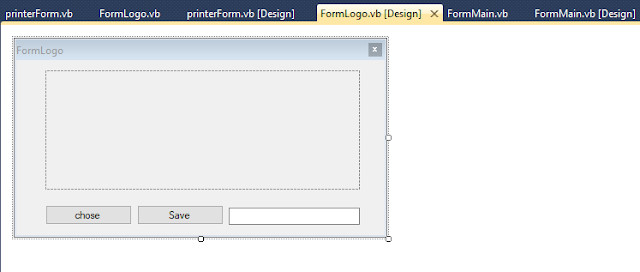 |
| sumber : Doc Pribadi |
Lalu masukkan code berikut didalam FormLogo :
Public Class FormLogo
Private Sub Button1_Click(ByVal sender As System.Object, ByVal e As System.EventArgs) Handles Button1.Click
Dim openfile As New SaveFileDialog
openfile.ShowDialog()
TextBox1.Text = openfile.FileName
PictureBox1.ImageLocation = openfile.FileName
End Sub
Private Sub Button2_Click(ByVal sender As System.Object, ByVal e As System.EventArgs) Handles Button2.Click
My.Settings.logo = TextBox1.Text
My.Settings.Save()
FormMain.PictureBox1.ImageLocation = My.Settings.logo
Me.Close()
End Sub
Private Sub FormLogo_Load(ByVal sender As System.Object, ByVal e As System.EventArgs) Handles MyBase.Load
PictureBox1.ImageLocation = My.Settings.logo
End Sub
End Class
Buat desain PrinterForm seperti gambar berikut ini :
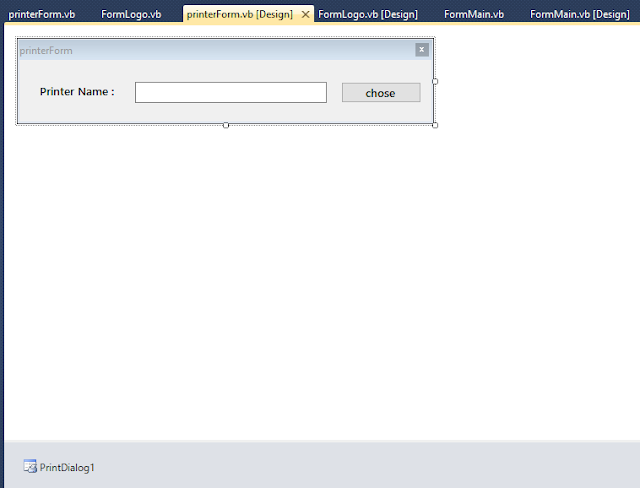 |
| sumber : Doc Pribadi |
Lalu masukkan code berikut didalam PrinterForm :
Public Class printerForm
Private Sub Button1_Click(ByVal sender As System.Object, ByVal e As System.EventArgs) Handles Button1.Click
If PrintDialog1.ShowDialog = Windows.Forms.DialogResult.Cancel Then
Exit Sub
End If
TextBox1.Text = PrintDialog1.PrinterSettings.PrinterName
End Sub
Private Sub printerForm_FormClosing(ByVal sender As Object, ByVal e As System.Windows.Forms.FormClosingEventArgs) Handles Me.FormClosing
Try
My.Settings.printer = TextBox1.Text
My.Settings.Save()
Me.Close()
Catch ex As Exception
End Try
End Sub
Private Sub printerForm_Load(ByVal sender As System.Object, ByVal e As System.EventArgs) Handles MyBase.Load
TextBox1.Text = My.Settings.printer
End Sub
End Class
Terakhir Save Project kalian ,dan coba RUN project kalian .
Nah cukup sekian Tutorial membuat aplikasi cetak faktur sederhana dengan VB NET ,jika ada problem dalam pembuatan silahkan komen dibawah.
Kalian juga bisa mendownload Source Codenya Disini






0 Comments